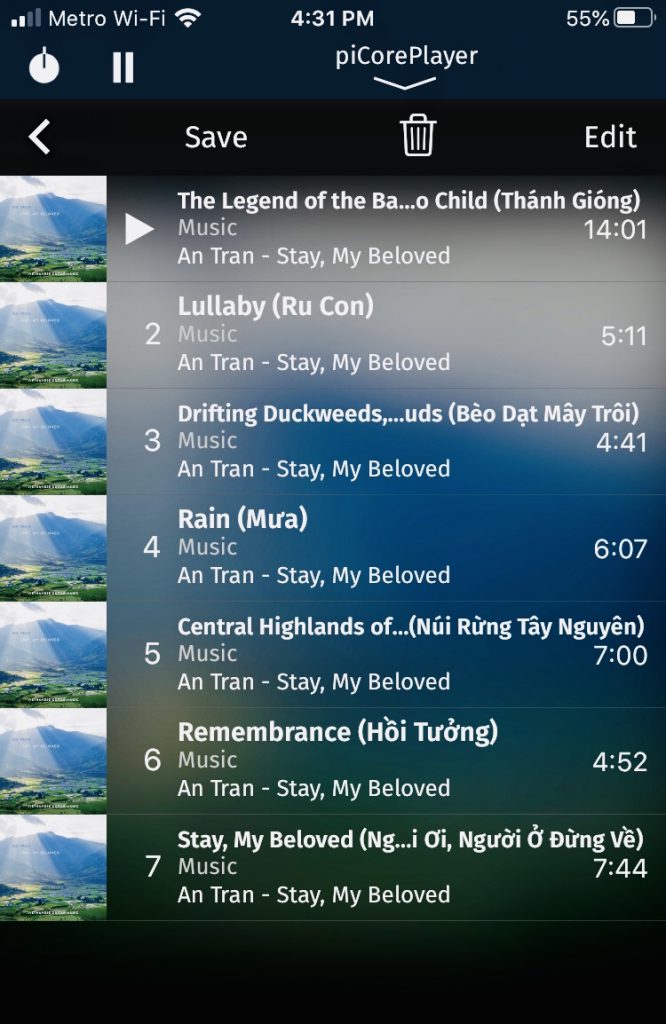Mấy ngày trước tôi có xem youtube video để tạo 1 hệ thống nghe nhạc bằng Raspberry Pi (RPi). Raspberry Pi là máy computer nhỏ xíu mà rất mạnh và hữu dụng, có thể làm nhiều chức năng. Tôi rất thích RPi và ở nhà đã setup như Network Storage (chứa nhạc trong cái network mà ở nhà đâu cũng access được, hay ở nhà tôi có đặt security camera và dùng RPi để xem live feed.
Ý tưởng tảo 1 hệ thống nghe nhạc có lâu rồi, cũng được vài năm, nhưng bây giờ setup bằng RPi vì nhỏ và mạnh như nhỏ mà có võ vì tôi muốn nhỏ để gần chỗ tôi làm ở nhà, và control bắng IPhone app. Chuyện đầu tiên là mua RPi về, model mới nhất là 4b nhưng thật sự và nếu muốn tiết kiệm tiền thì mua model 3 hay 3b. Tôi mua nguyên cái kit cho tiện lợi, trong cái kit có mọi điều cần thiết.
Theo steps (hướng dẫn):
- Download PiCorePlayer Squeeze Audio Device.
- Unzip PiCorePlayer.
- Flash PiCorePlayer to SD card.
- Put SD card with installed PiCorePlayer into RPI and boot up.
- Get the internal IP address PiCorePlayer (ex. 192.168.xx.xx).
- Go to that IP address Webpage interface.
- Install exFAT file system support.
- In PiCore setting panel, install LMS (Logitech Media Server).
- Attach extra hard drive (stored music locally) and mount.
- LMS address, http:///ipaddress.com:9000
- Click top right and click player
- Install Material skin
- For Apple IPhone: Ipeng (controller) to access music player and play music.
Tôi tốn hết vài tiếng đồng hồ setup và giờ làm ở nhà, được nghe nhạc.